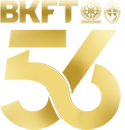Step by Step Guide for Final Manuscript Submission:
- Write your paper on the provided A4 doc format of the IEEE Manuscript Templates for Conference Proceedings. The template can be downloaded from the following link: [Final Manuscript Template (.doc)].
Important: The final manuscript must contain a minimum of 4 pages and a maximum of 6 pages, including references and appendices.
-
- Create an IEEE eXplore compliant pdf file of your final manuscript using IEEE PDF eXpress® service. IEEE PDF eXpress® is a free service provided by the IEEE, however you are required to register before using this service. Instructions on how to use the IEEE PDF eXpress® service can be found below.
Note: Preparation of the final manuscript using the IEEE PDF eXpress® Service is mandatory.
- Create an IEEE eXplore compliant pdf file of your final manuscript using IEEE PDF eXpress® service. IEEE PDF eXpress® is a free service provided by the IEEE, however you are required to register before using this service. Instructions on how to use the IEEE PDF eXpress® service can be found below.
-
- Before Creating a PDF, please add the applicable copyright notice to the bottom of the first page of your source document
- The copyright notice For papers in which all authors are employed by the US government, the copyright notice is: U.S. Government work not protected by U.S. copyright
- For papers in which all authors are employed by a Crown government (UK, Canada, and Australia), the copyright notice is: 978-1-6654-1355-8/21/$31.00 ©2021 Crown
- For papers in which all authors are employed by the European Union, the copyright notice is: 978-1-6654-1355-8/21/$31.00 ©2021 European Union
- For all other papers, the copyright notice is: 978-1-6654-1355-8/21/$31.00 ©2021 IEEE
- Please run and check your final paper through IEEE PDF eXpress with Conference ID 53426X.
- Before Creating a PDF, please add the applicable copyright notice to the bottom of the first page of your source document
-
- Authors have to use the IEEE PDF eXpress site to validate their papers.
Important: Any changes made to a PDF after IEEE PDF eXpress conversion or PDF checking may invalidate Xplore compatibility. This includes headers, page numbers, copyright notice, watermarks, etc. If any of these elements are desired, they should be added to the document before a PDF is created.
- Authors have to use the IEEE PDF eXpress site to validate their papers.
-
- All PDFs to be included in Xplore (e.g. title page, copyright page, author index, etc.) should be validated through PDF eXpress for Xplore compatibility.
Important: The file size of the final manuscript must be less than 2 MB.
- All PDFs to be included in Xplore (e.g. title page, copyright page, author index, etc.) should be validated through PDF eXpress for Xplore compatibility.
- Submit the created PDF to ICSGTEIS 2021 by uploading the file via your account at Udayana Conference System. In case you have difficulties in uploading the file, please do not hesitate to [contact us].
How To Use PDF eXpress®:

Conference Name:
2021 International Conference on Smart Green Technology in Electrical and Information Systems (ICSGTEIS)
Before Creating a PDF
- Write your final document on the provided IEEE Manuscript Templates for Conference Proceedings.
- Add the copyright notice to the bottom of the first page of your source document.
- Proofread your source document thoroughly to confirm that it will require no revision.
Creating your PDF eXpress Account
- Log in to the IEEE PDF eXpress site: https://ieee-pdf-express.org/Account/Login
- First-time users should do the following:
- Select the “Create account”
- Enter the following:
- 53426X for the Conference ID
- Your email address
- A password
- Continue to enter information as prompted.
- An online confirmation will be displayed and an email confirmation will be sent verifying your account setup.
- Previous users
- Previous users of PDF eXpress need to follow the above steps, but should enter the same password that was used for previous conferences.
- Verify that your contact information is valid.
- Returning users
- Enter the following:
- 53426X for the Conference ID
- Your email address
- Your password
- For each conference paper, click “Create New Title”.
- Enter identifying text for the paper (title is recommended).
- Upload a PDF for Checking or source file(s) for Conversion; get email confirmation of file receipt.
- Submitted PDFs are Checked for IEEE Xplore®-compatibility; source file(s) are Converted to IEEE Xplore-compatible PDFs.
- If a PDF is submitted: you will receive an email stating that PDF Passed or Failed the Check. If the PDF fails, a PDF Check report is attached to the email. Author goes to account and clicks “Understanding the PDF Check Report” for solutions.
- If source is submitted: you will receive the IEEE PDF eXpress® generated PDF as an attachment, and through your IEEE PDF eXpress® account. Review PDF to ensure that it views on screen and prints as you intended.
- If necessary, revisions may be submitted (PDF or source); return to Step 4. Make sure that there are no grammatical, spelling, or content errors in articles prior to submitting to PDF eXpress.
- When you have an acceptable IEEE Xplore-compatible PDF, you need to clicking Approve button for collection.
- Submit the final manuscript to ICSGTEIS 2021 by uploading the file via your account at Udayana Conference System. The file size of the final manuscript must be less than 2 MB.
For more information on using IEEE PDF eXpress, please visit this link: Using IEEE PDF eXpress®